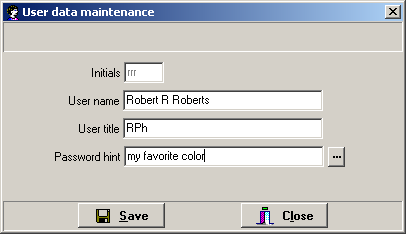Enter your log-in name and password.
| • | Your log-in name consists of 3 characters (usually your initials). You may use any combination of alpha or numeric characters. |
| • | The password requires at least 6 alpha or numeric characters. |
| • | The first time you access APK©, the program will let you add your log-in information. This is referred to as an "open" log in policy, i.e., anyone can log-in to the program. |
Open vs Closed Log in policy
| • | Log in to APK© may be set to an open or closed policy. |
| • | The default policy is "open", i.e., a new user can add his own log-in information. |
| • | Contrast this to a "closed" log in policy which requires someone with knowledge of the password to add new users. |
| • | You select open vs closed log in on the user database window. |
Log out
You may quickly log out of APK© with the key combination Ctrl+O, this takes you back to the log in screen without exiting the program.
New user window (open log-in)
| • | All fields are required. |
| • | The password hint is displayed if you type in the wrong password on the log in screen. |
| • | Click the button to the right of password hint input to display your password. |
|